Nexus 9 general public of Google's next-generation mobile OS began the Beginning.Below, I reviewed the summary.
Design
The most noticeable point in Android 5.0 Lollipop it would be nice to say that's innovation of design. Lollipop's first Android was adopted across the board the UI platform called material design that features a bold color scheme and animation. Google's Android app although some exceptions are certain was fully migrated to the material design.
This design is a single element like a real-world material (material) is or moving or overlap the other elements. In addition to cast a shadow in the background, to expand from the icon, when minimizing the animation is added. Overall impression are like a kind of picture book, but it is complicated, it can be intuitively understood. Font also a elegant and variety was flat design the primary colors.
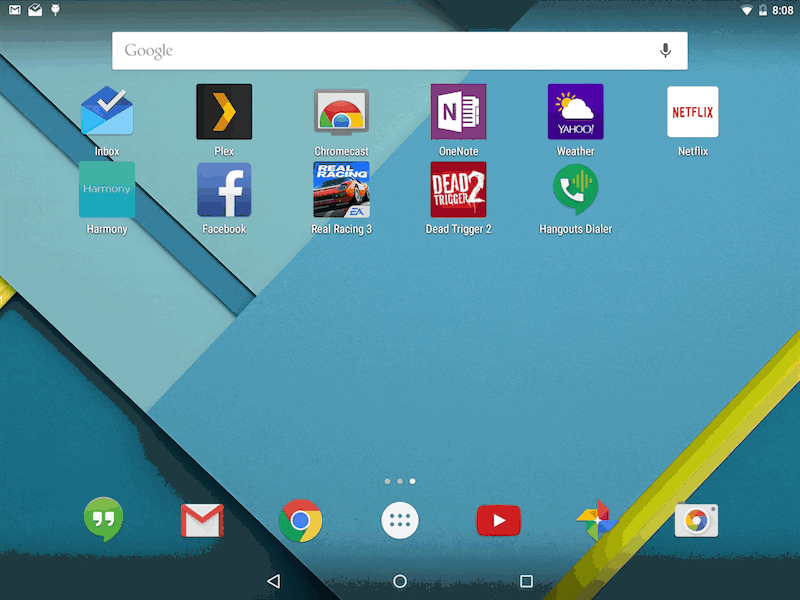
Returning to the conventional Android after using for a while the UI of Lollipop, you can feel really old-fashioned. It would appear to the mobile environment of the previous era even in Android 4.4.4 on Nexus 7. UI of Android 5.0 it would be said to have resulted in a dramatic innovation in mobile software.
I put a GIF animation for opening and closing the drawer of apps under. Previous Android had a place reminiscent of the gory GUI the menu on top of DOS screen of Windows previous personal computer as a whole has been fixed. Android 5.0 is finally to dispel such heaviness, evolved into lightly experience to forget that such complex code is running in the background.
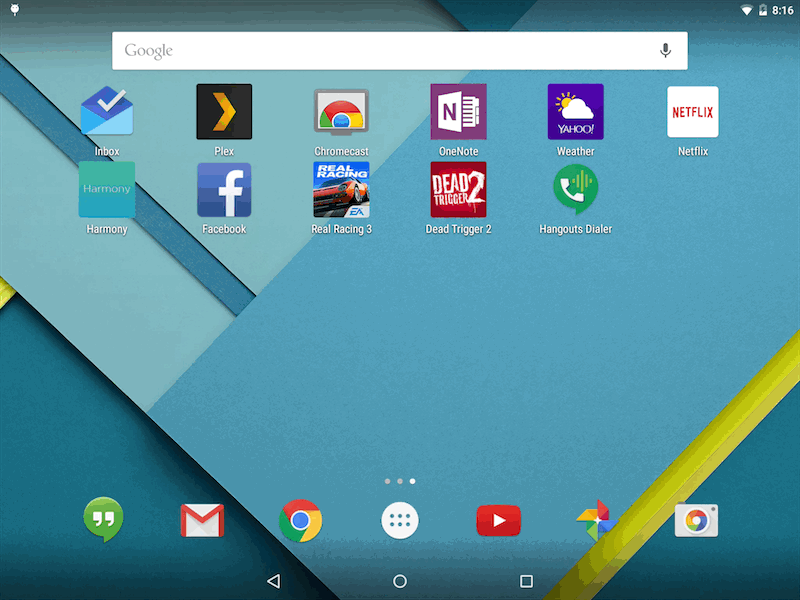
UI of Android 5.0 will be welcome to most users. In particular, since that can multi-task switching is too well the card type, it's enough to became want to see and flip through occasionally meaning without pattering To.
Feature
Android of change of course in 5.0 is not the only UI. Although likely important improvement will be a significant impact contains many future, one's encryption.
The Android 5.0 device all the data is encrypted by default. And (if have enabled) and is protected by a user security code. Because of this, is there to bypass the lock screen to theft or lost device, a third party that the read is very difficult in the case where it is accessed directly in memory.
In addition daily basis highly convenient new security feature's smart lock. Lollipop device can be used to specify the other Lollipop device as a "trusted device". Then only the paired, automatically lock is released. Although one by one become neglect the setting of Tokaku path code in tablet because it is annoying to enter the passcode unlock, security without the input of tedious path code if you use a smart lock increases significantly.
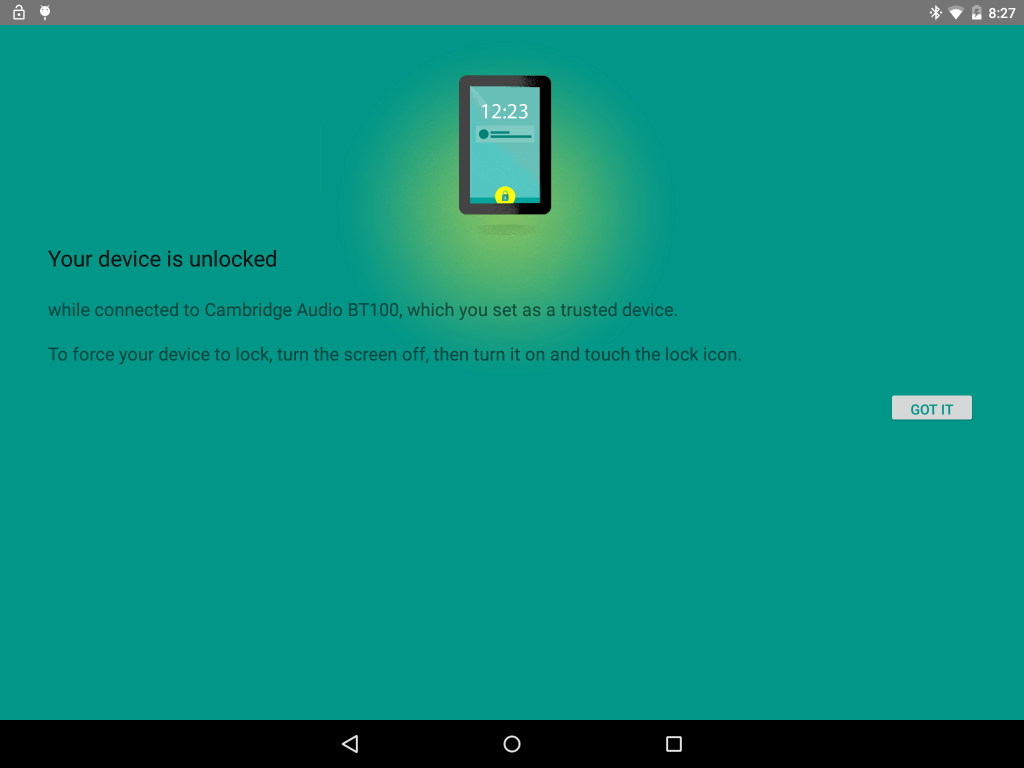
I was set to pairing the Nexus 9 in LG G smart U~otto and home of Internet radio and Bluetooth of Android Wear equipped. Now as long as you are in the vicinity of these devices, Nexus 9 is automatically unlocked. Smart U~otto has a high safety because the loss of your it is much less than the other devices from a device that is worn on the body at all times while on the go. .
Design of the keyboard in Lollipop has also been redesigned. Design in the impression of illustrations that are printed on paper, separator line that surrounds the key has been abolished. and using in place tried more of this design seems less mistouch.
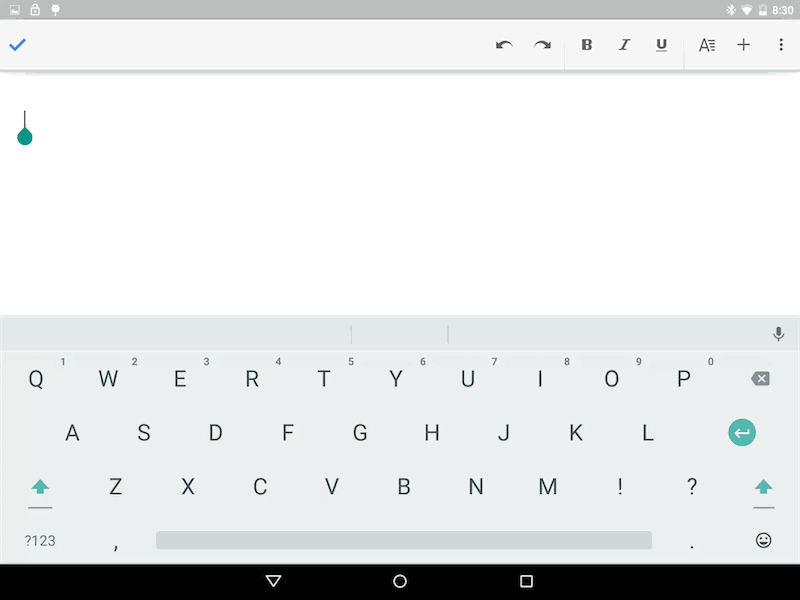
Gmail and Calendar app has also been greatly improved. The new Gmail app is approaching the Inbox mail client that Google has launched recently. However Gmail app does not perform automatic sorting by software as Inbox.
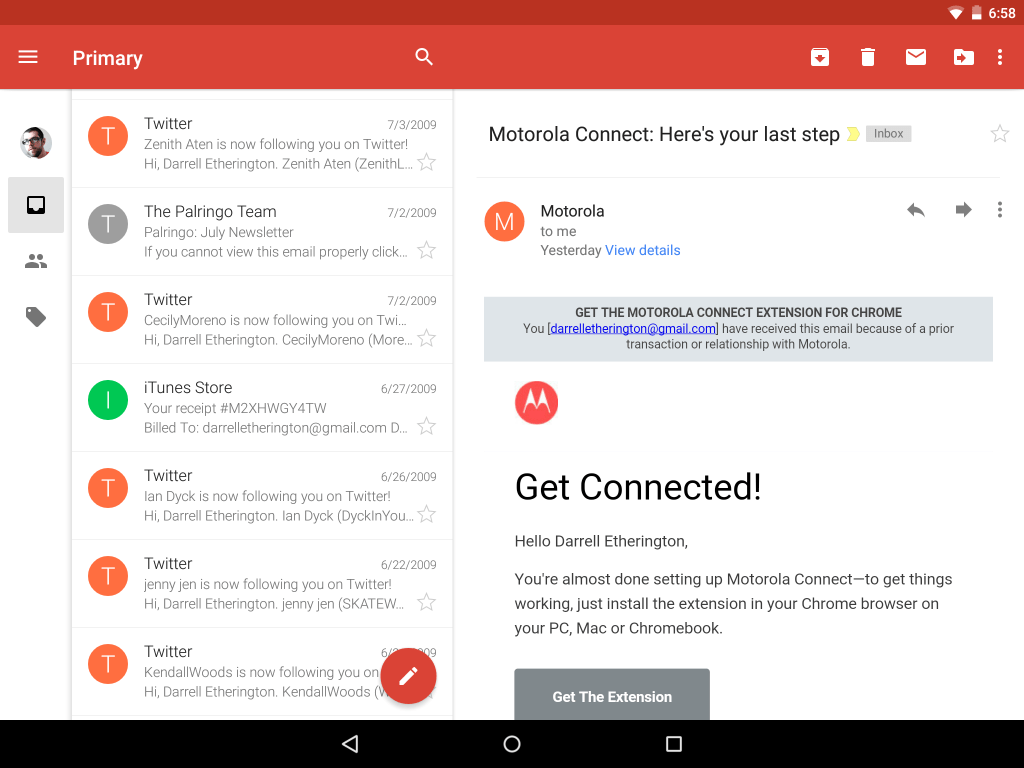
For calendar app another article I have learn more. .
A little disappointing points
That said, not is not the point, such as confused old and new Android user. For example, how to display the settings menu in the notification tray is not know at a glance. When you click the icon of the user account Toka open the settings page, the Toka open the actual user account setting page when you double tap this icon, you will not notice If you do not know To do so. It is difficult to know whether that means anything of icon simple geometric shapes.
The good thing is the important apps like Gmail and calendar has been redesigned, but some apps that leaked from innovation. It is a pity Among the Hangouts has not been upgraded.
Also, thing is unavoidable in the major version up of the OS, but still there remains a bug in here and there, it is necessary to occasionally restart. I as far as tested bug of 5.0 was not less serious.
Conclusion
Lollipop was completely redesigned the Android environment. It became fun UI using elegant and nimble on behalf of the previous Android it was somewhat ponderously PC GUI manner.
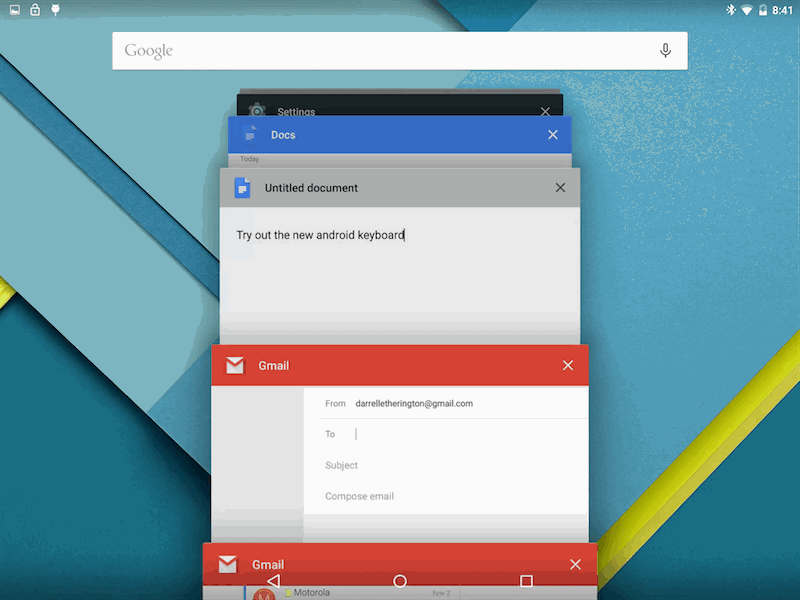
Although new UI to intensive Paper Craft metaphor is reminiscent of some sort of picture book, it is not given is never childish impression. Future important challenge for Google is for many third-party developers, wonder if you can persuade to develop a killer app that takes advantage of the features of Lollipop.















even I likewise feel that diligent work is the most critical part of vgetting Digital Marketing Course achievement..
ReplyDeleteus which would be very helpful for our websites to rank and I hope the same for the users also thank you. Digital Marketing Course
ReplyDeleteThis comment has been removed by the author.
ReplyDeleteIt is basic that we read blog entry deliberately. I am as of now done it and find this post is truly stunning.
ReplyDeleteBEST SHOOPING PLATFORM
Awesome and nice post very good effective information share.
ReplyDeleteThis is truly decent and educational, containing all
Buy Ozempic in Singapore data greatly affects the new innovation. A debt of gratitude is in order for sharing it,
Awesome and nice post very good effective information share.
ReplyDeleteThis is truly decent and educational, containing all energy Australia data greatly affects the new innovation.
"This hiking trail offers breathtaking views at every turn.
ReplyDeleteTechhealth